Index
Install Android Studio
sudo apt install libcanberra-gtk-module libcanberra-gtk3-module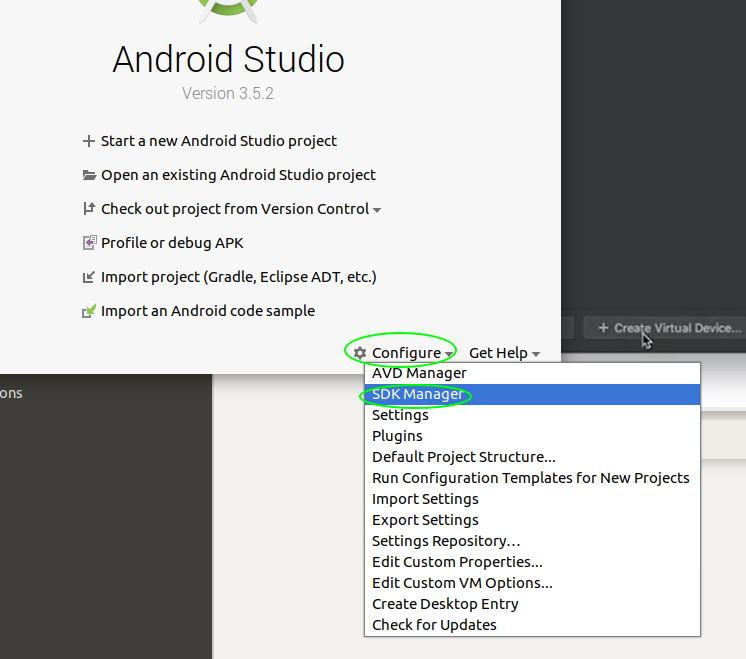
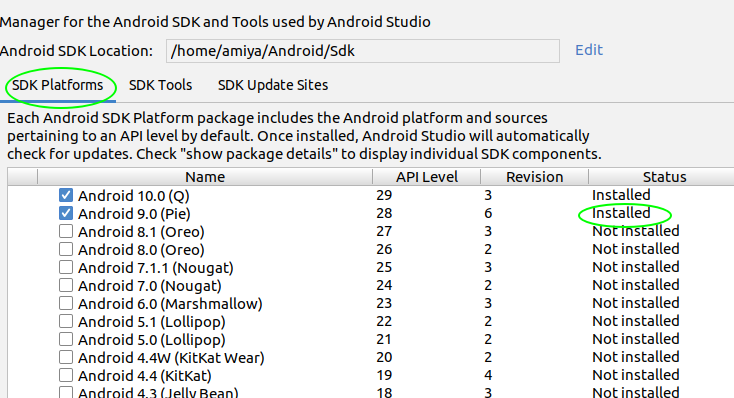
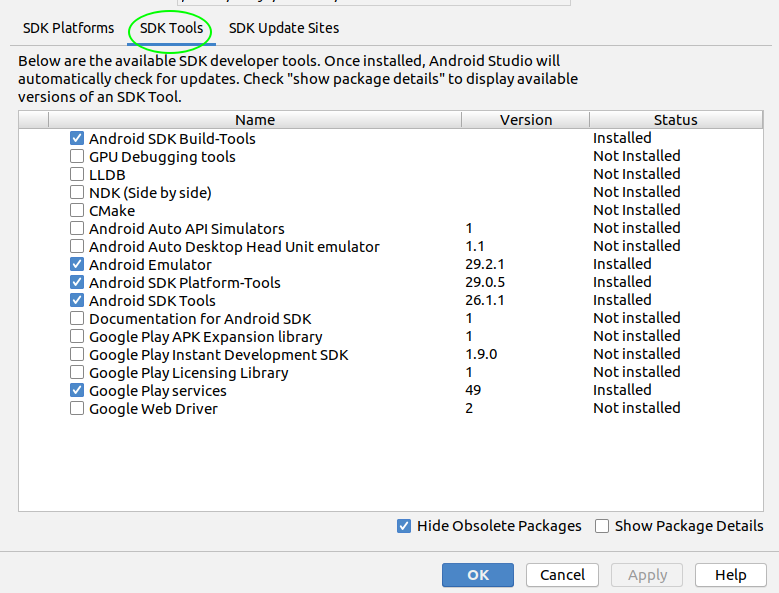
Create Virtual Device:
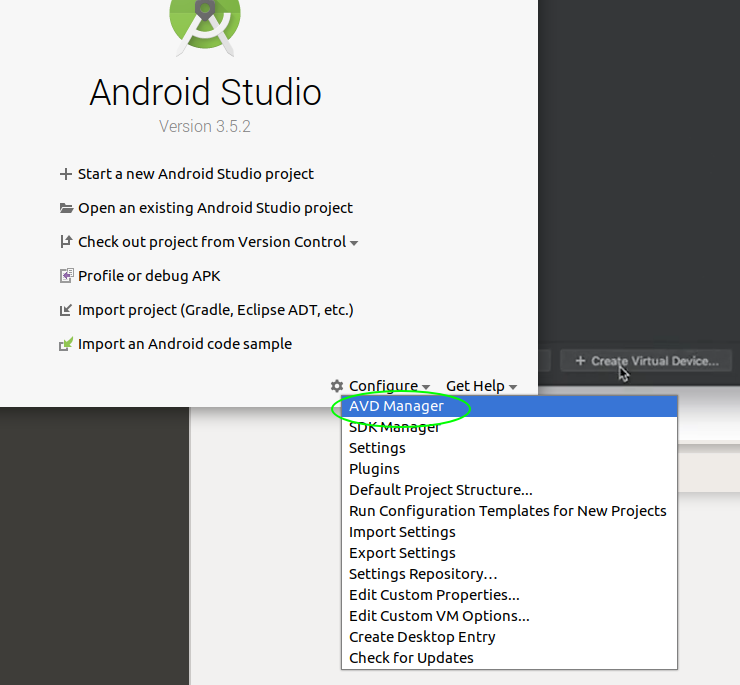
Run the emulator
Then Run on Android device form localhost expo
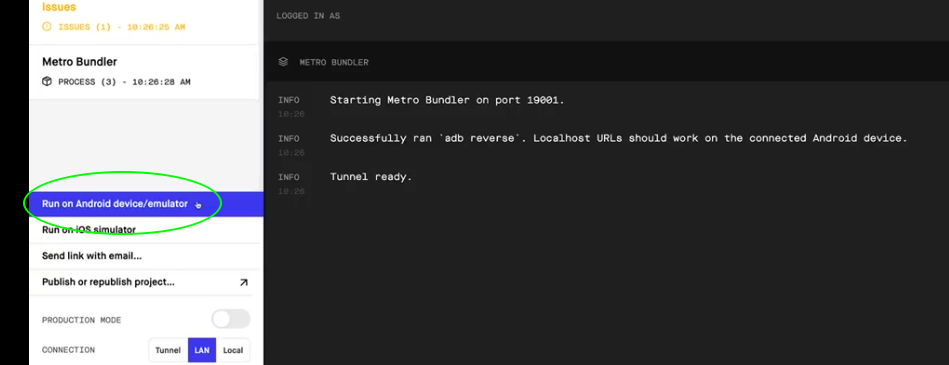
sudo apt-get install qemu-kvm
sudo adduser $USER kvm
sudo chown $USER /dev/kvm
sudo adduser $USER kvm
sudo chown $USER /dev/kvm
Add the following lines to your
$HOME/.bash_profile or $HOME/.bashrc config file:If you are adding to .bash_profile, do add:
source ~/.bash_profile
to to your ~/.bashrc file
export ANDROID_HOME=$HOME/Android/Sdk
export PATH=$PATH:$ANDROID_HOME/emulator
export PATH=$PATH:$ANDROID_HOME/tools
export PATH=$PATH:$ANDROID_HOME/tools/bin
export PATH=$PATH:$ANDROID_HOME/platform-tools
export PATH=$PATH:$ANDROID_HOME/emulator
export PATH=$PATH:$ANDROID_HOME/tools
export PATH=$PATH:$ANDROID_HOME/tools/bin
export PATH=$PATH:$ANDROID_HOME/platform-tools
sudo apt-get install libtool m4 autotools-dev automake pkg-config python-dev
Watchman:
https://facebook.github.io/watchman/
$ # use the latest stable release
$ git clone https://github.com/facebook/watchman.git -b v4.9.0 --depth 1
$ cd watchman
$ ./autogen.sh
$ ./configure
$ make
$ sudo make install
$ git clone https://github.com/facebook/watchman.git -b v4.9.0 --depth 1
$ cd watchman
$ ./autogen.sh
$ ./configure
$ make
$ sudo make install